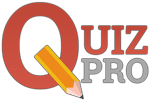More Clicks, More Leads,
More Customers!
The Most Interactive Quiz On The Planet
QuizPro is an online tool that creates quizzes like no other quiz maker on the planet. With our Patent Pending process
you can personalize each users results helping make your quizzes go viral and generate more leads.
Why A Quiz?
No doubt you have seen quizzes on Buzzfeed, Facebook, blogs and pretty much everywhere online. Well there’s a good reason you see this quizzes everywhere. Because They Work! People will spend more time on a quiz then they do looking at a random ad and they retain what they’ve read in the quiz three times more then they do from just a random ad.

Personality Quizzes
Personality quizzes are by far the most popular type of quiz you see on Facebook and other social media.
For example, you could create a quiz for:

Multiple Choice Quizzes
With this type of quiz each correct answer can be assigned a number of points. The quiz results can then be based on the total number of points or the percentage of answers the user got correct.
You can also show a hint for each answer in the quiz if you choose.
You can show the user what answers they got correct, what answers they got wrong and what the correct answer was for each question at the end of the quiz.

Scored Quizzes
You can create scored quizzes where the results are based on the total number of points for all answers. You can assign the number of points for each correct or incorrect answer.
You can deliver each user a different results page based on the users score. You can send each user a different email based on the users score.
Scored quizzes can create competition and increase social shares as users want to show off their scores.

Timed Quizzes
Add a timer to your quiz and only allow so much time to complete the quiz. Once the timer runs out the quiz taker can’t answer any more questions.
Encourage competition with timers and gamify your quiz
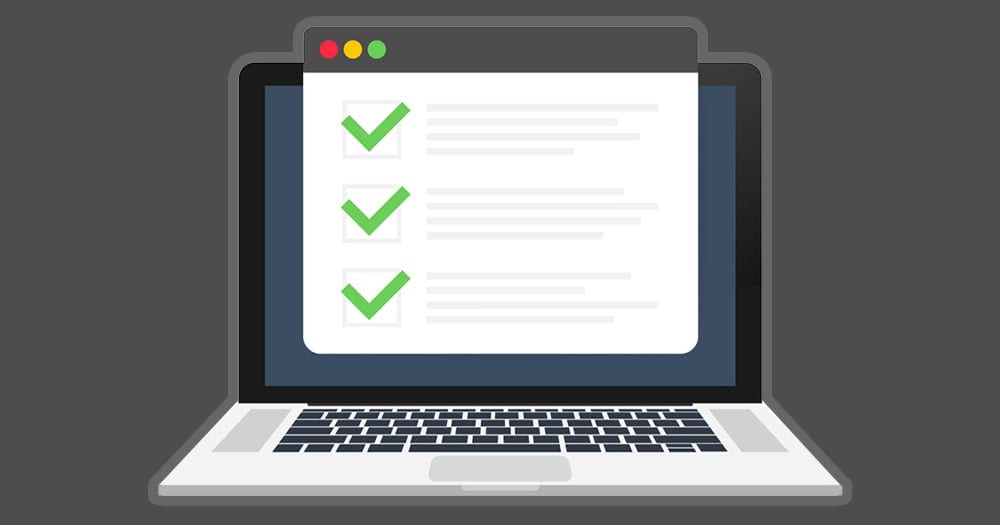
Multiple Response Quizzes
You can create multiple response quizzes where there is more then one answer and the user can select all that apply.
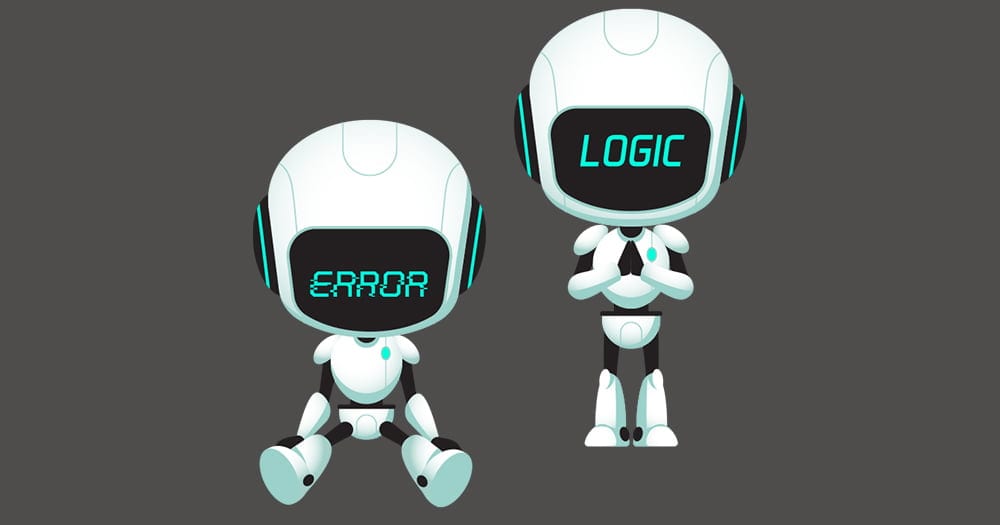
Logic Branching
Logic branching allows you to personalize the users experience based on how they answer the current question. You can show some users one set of questions while showing other users a different set of questions based on how they answered the last question.
For example, if the question was, “Are you looking to buy or rent a house” you could show the users who answered “Buy a house” one set of questions and show the users who answer “Rent a house” a different set of questions.

Text, Images Or Video Questions
Create Engaging Questions With Text, Images Or Video
Add images or video to your questions to increase engagement.
With Quizpro you can create text based questions, image based questions, video based questions or any combination of text, images and video questions. You can create text based or image based answers (video answers are coming soon).
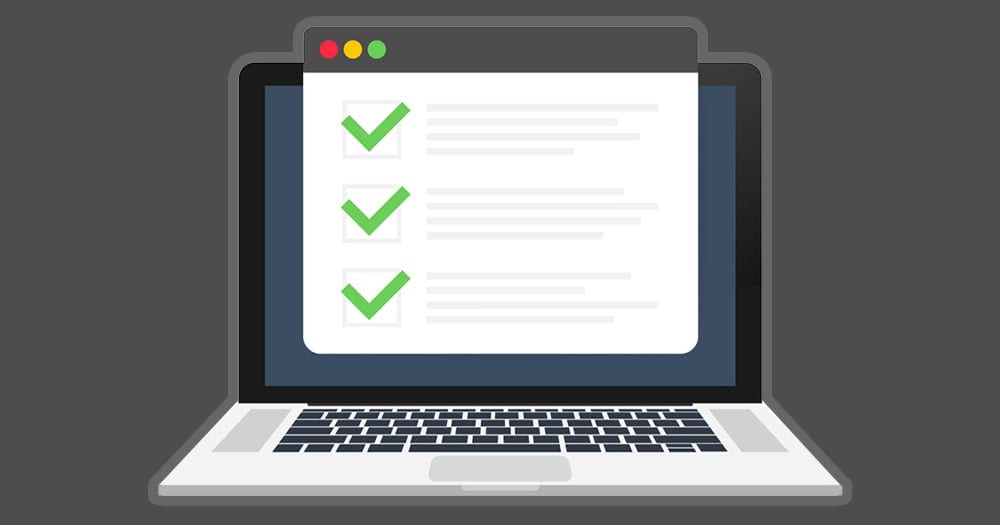
Design Your Quiz To Match Your Website Or Company Branding
Color, Style, Look And Feel
With Quizpro you have complete control to design your quiz so it matches your website and doesn’t look like it’s from a third party.
Choose your own:
Every aspect is controlled by you and is completely White Labeled
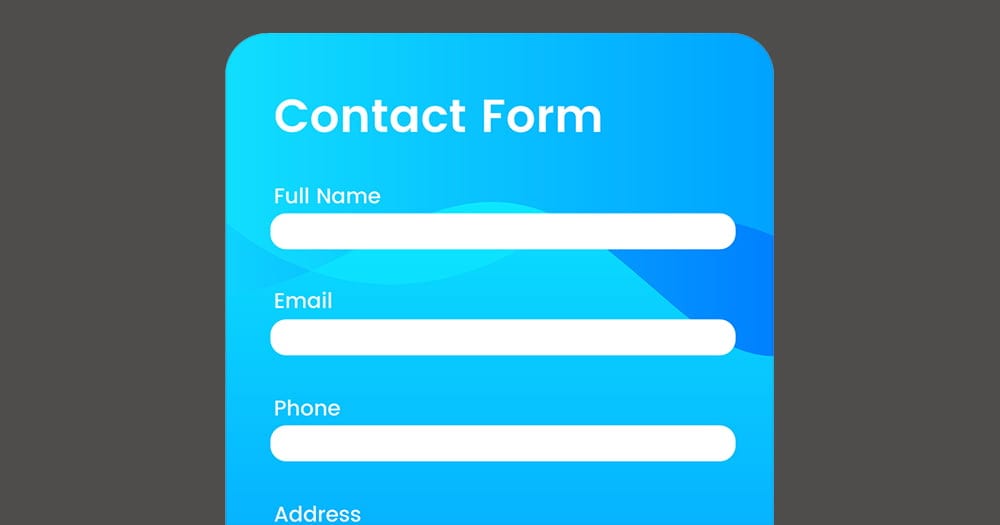
Custom Forms
Customize Your Contact Form With True Personalization To Maximize Your Conversions
Create custom contact forms using any combination of static or custom fields. Custom fields can be used for personalization of the quiz results and used to print the users name, age, etc. (anything you ask in the contact form) on a shirt, hoodie or hundreds of other products and shown on the results page or in the results email.
The contact form for a quiz will often convert at 50% or higher.
Contact forms can be used with a quiz or standalone.

Intergrations
Connect Your Quiz To Your Favorite Autoresponder, CRM, Etc.
Connect your quiz to your Autoresponder, Facebook Lead Ads, Slack, Quickbooks, Google Sheets, Google Docs or over 2,000 different web apps
Once integrate with your autoresponder you can create and send dynamic text or HTML emails to your list and print any information the user entered in the form to a shirt, hoodie or hundreds of other products using custom fields and a Shopify or Woocommerce store.
You can create and send dynamic text or HTML emails over and over as many times as you want showing different personalized products each time.
You can also download your leads in a .CSV file.

Social Sharing
Share The Results On Facebook And Twitter
You can add Facebook and Twitter share buttons so the user can share their quiz results on Facebook or Twitter showing off their score and enticing their friends to try and beat them, making your quiz go viral.
You can customize the Facebook and Twitter dialog windows how you want so you can control what is shared and what image is posted.
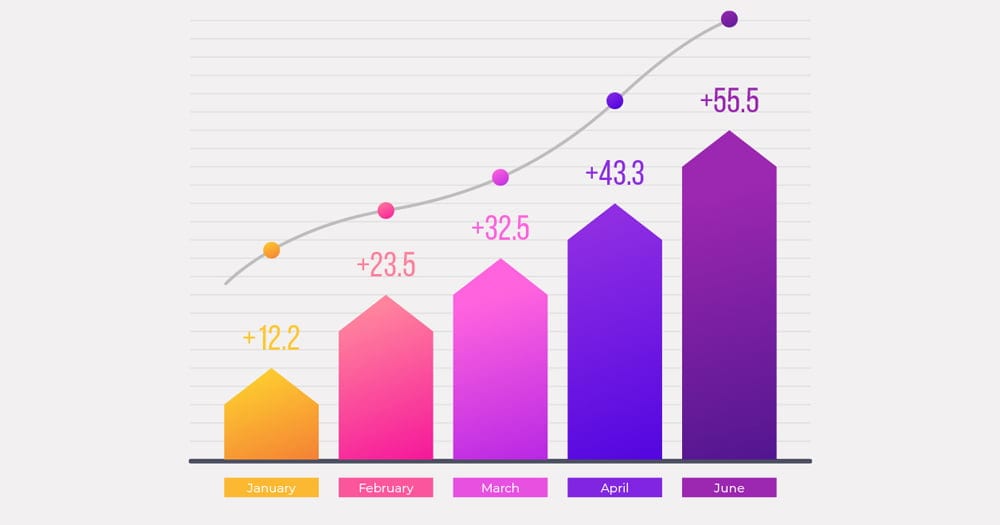
Pixel Manager
Track All Of Your Pages Or Only Certain Ones
With pixel manager installing pixels, tracking codes and other scripts has never been easier.

Promote Your Quiz On Your Blog, Website Or Social Media
Embed Your Quiz Everywhere
You can embed your quiz on your blog, website, social media or just about anyplace with short codes or using an IFrame.
IFrames work on all types of websites and page builders and work with all browsers and platforms.
All Quizzes Are Mobile Responsive And
Work On All Platforms And Devices

Complete Training With Over 30 Step By Step Videos Or Choose Our Done For You Option
With quizpro you get over 30 step by step videos showing you how each feature works. You can create your quiz from scratch, choose one of our pre made quizzes or choose our done for you option and let us custom make a quiz for you.

Leaderboard
Add A leaderboard And Gamify Your Quiz
Add a leaderboard so quiz takers can see their quiz score relative to other quiz takers scores creating competition amongst quiz takers and encouraging sharing

Create Your Own Contest Or Sweepstakes
Create A Quiz-Powered Contest Or Sweepstakes And Watch It Go Viral
Quizzes are already extremely engaging, add a contest or sweepstakes and watch the entries go through the roof. Add a leaderboard to create competition and sharing.
With a contest people are more likely to give you their real information (instead of joe@joeblow.com) so they can get their prize details.
We give you templates for the Privacy Policy, Terms Of Service, Refunds And Returns and Sweepstakes Disclaimer pages you will need if you are promoting a contest or sweepstakes on Facebook or other platforms.

GDPR Compliant
Quizpro Is Completely GDPR Compliant
Collect leads safely and at ease, Quizpro is fully GDPR-compliant with the EU’s strict data privacy regulations. Powered by GEO IP detection so only the EU countries will get a privacy bar at the bottom of the page.
You control what the privacy bar says or you can use our default settings.
You can add your own categories and even add your own tracking cookies if you want.

Analytics
Real-Time analytics
With Quizpro’s built in analytics you can see the Total Submissions, Average Points and Average Score for each quiz. View the Question Results in 7 different charts.
With “SEOPress Pro” and “Google Analytics Dashboard” you’ve got all the analytics you need to track your leads, tweak your quizzes and know what is performing and what isn’t